 Python
PythonPython
 Python
Python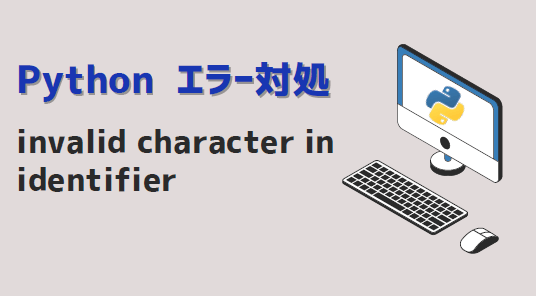 Python
Python【Python】invalid character in identifier エラー対処方法
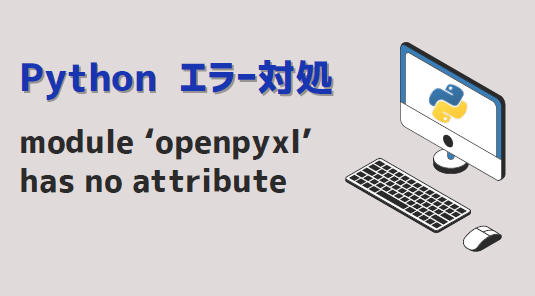 Python
Python【Python】module ‘openpyxl’ has no attribute エラー対処方法
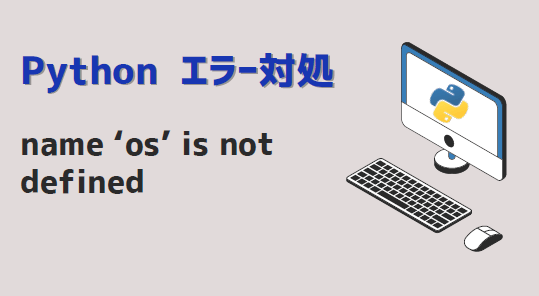 Python
Python【Python】name ‘os’ is not defined エラー対処方法
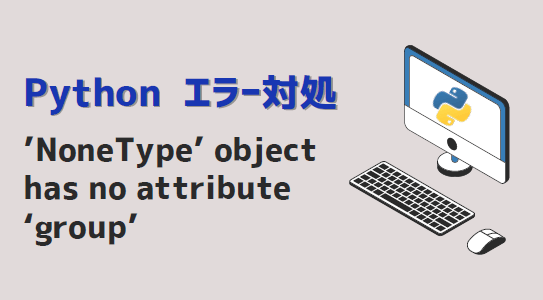 Python
PythonPython:’NoneType’ object has no attribute ‘group’ エラー対処方法
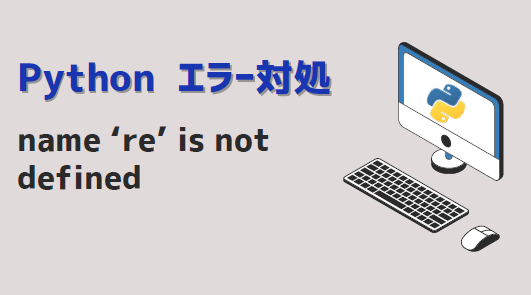 Python
Python【Python】name ‘re’ is not defined エラー対処方法
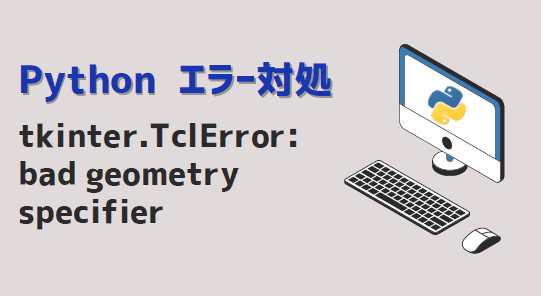 Python
PythonPythonエラー対処 tkinter.TclError: bad geometry specifier
 Python
Python【Python】’str’ and ‘datetime.timedelta’ エラー対処方法
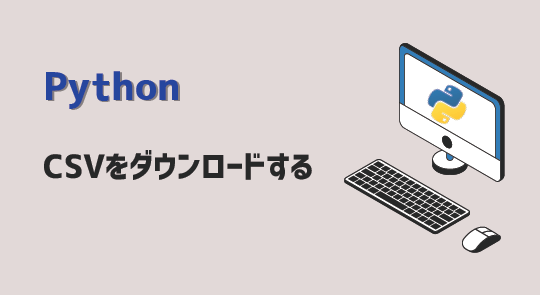 Python
Python