 Python
PythonPython
 Python
Python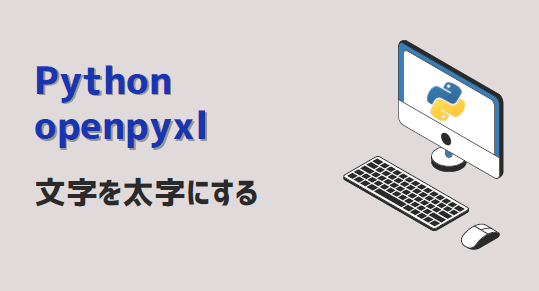 Python
Python【Python】文字を太字にする:openpyxl4選
 Python
Python【Python】シート名を変更する openpyxl4選
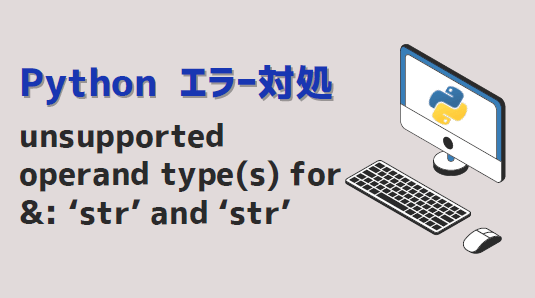 Python
Python【Python】unsupported operand type(s) for &: ‘str’ and ‘str’ エラー対処方法
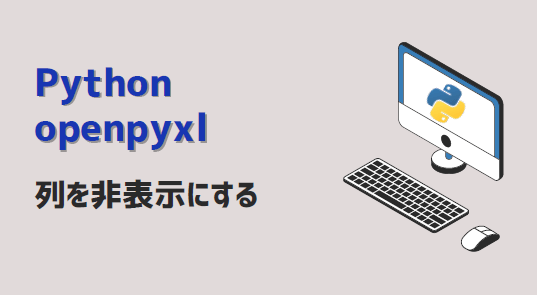 Python
Python【Python】列を非表示にする openpyxl基本テクニック
 Python
Python【Python】列を削除する openpyxl基本テクニック 3選
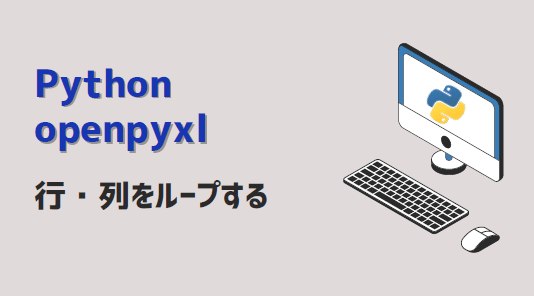 Python
Python【Python】行・列をループする openpyxl基本テクニック
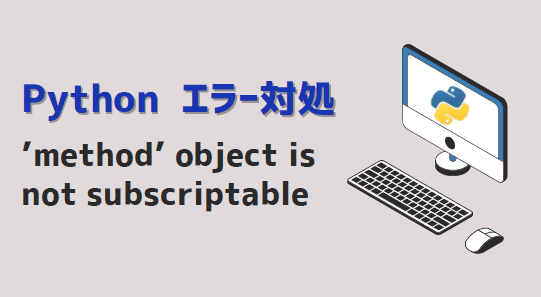 Python
Python【Python】’method’ object is not subscriptable エラー対処方法
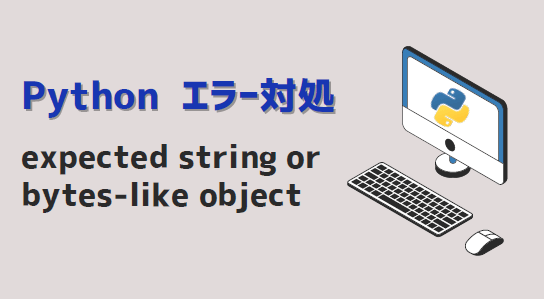 Python
Python