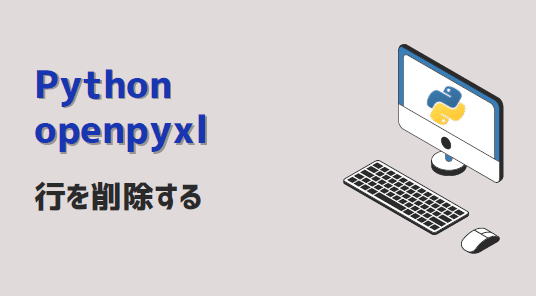 Python
PythonPython
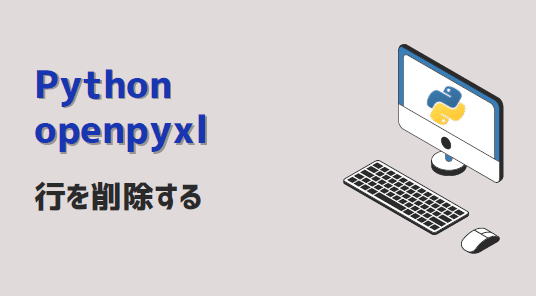 Python
Python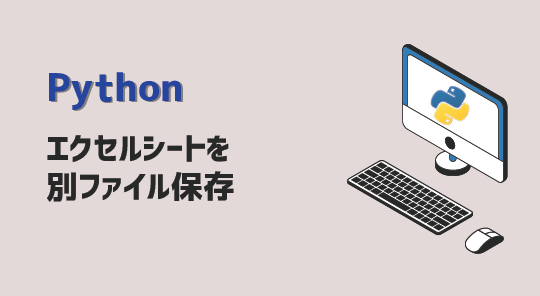 Python
PythonPython エクセルシートを別ファイル保存 openpyxl2選
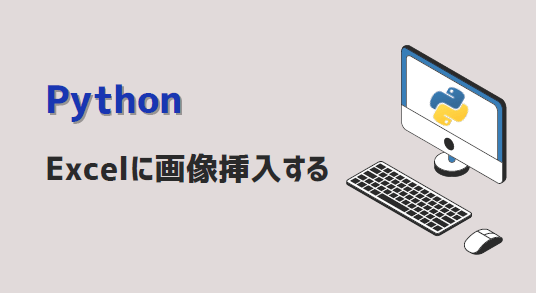 Python
PythonPython(Openpyxl) Excelに複数画像を挿入: 画像リサイズ方法も!
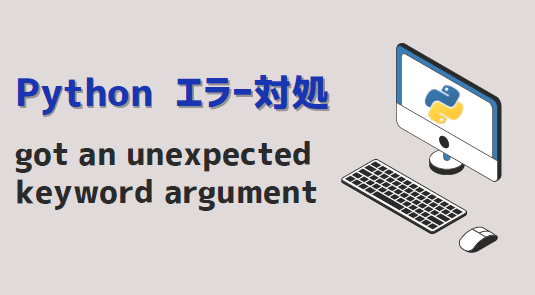 Python
Python【Python】got an unexpected keyword argument エラー対処方法
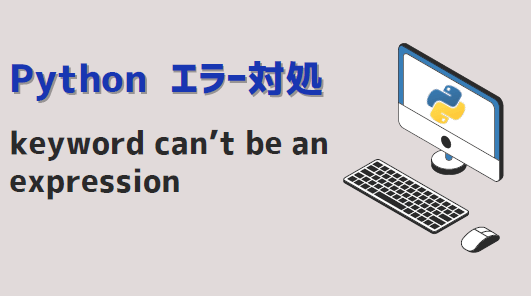 Python
Python【Python】keyword can’t be an expression エラー対処方法
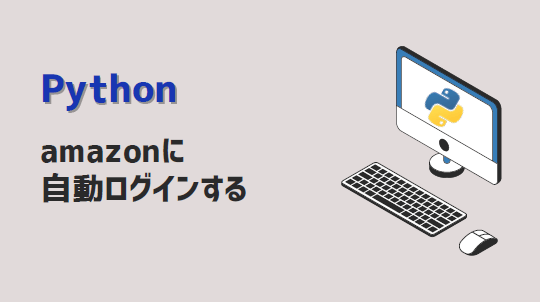 Python
Python【Python】amazonに自動ログインしてみた selenium基本テクニック
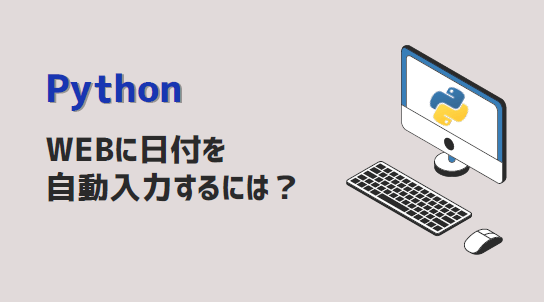 Python
Python【Python】日付入力する方法は?selenium基本テクニック
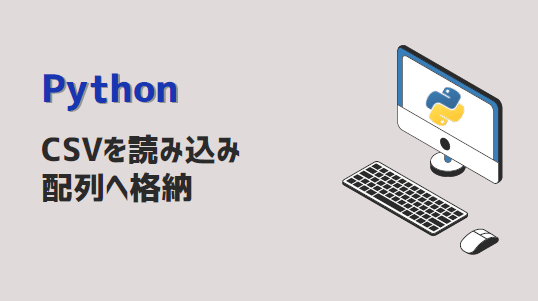 Python
Python【Python】CSVを読み込み配列へ格納:基本テクニックご紹介
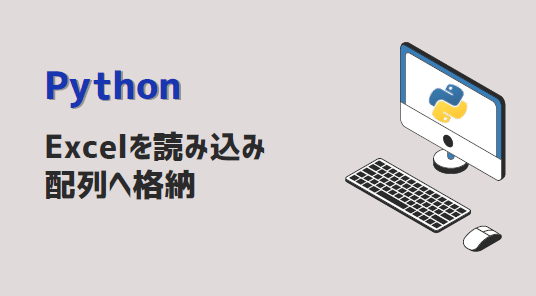 Python
Python