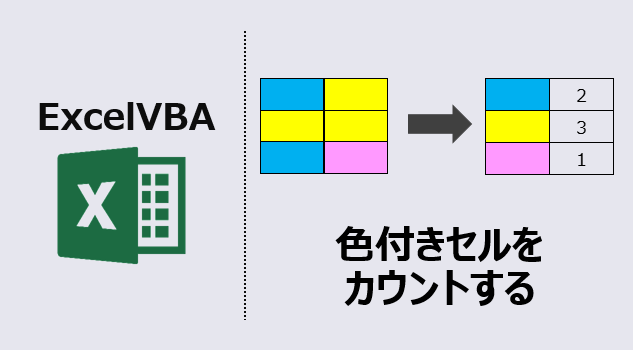エクセルマクロで、色つきセルをカウントするVBAコードをご紹介します。
このページのマクロコードは、コピペで使えます。
ぜひお試しください!
色付きセルをカウント
以下のマクロを実行すると、色付きのセルを数えます。
Sub セルの色をカウント()
Dim Rng As Range
Dim Red_cnt As Long
Dim yellow_cnt As Long
Dim Green_cnt As Long
For Each Rng In Range("A2:G6")
Select Case Rng.Interior.ColorIndex
'赤色
Case 3
Red_cnt = Red_cnt + 1
'黄色
Case 6
yellow_cnt = yellow_cnt + 1
'緑色
Case 43
Green_cnt = Green_cnt + 1
End Select
Next Rng
Range("J2") = Red_cnt
Range("J3") = yellow_cnt
Range("J4") = Green_cnt
End Sub
マクロ実行後
色のついたセルの数をカウントし、結果をJ列に転記しました。
[Select Case] を使って、色ごとのセルを数えています。
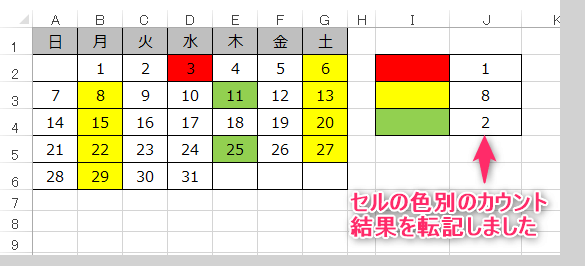
色付きセルをカウント(配列使用)
以下のマクロを実行すると、連想配列を使用して色がついたセルを数えます。
Sub 連想配列を使用してセルの色をカウント()
Dim myDic As Object
Dim myKey As Variant
Dim i As Long
Dim j As Long
Dim Q As Long
Dim LastRow As Long
Dim LastColm As Long
'連想配列
Set myDic = CreateObject("Scripting.Dictionary")
'行・列の最終行を取得
LastRow = Cells(Rows.Count, 1).End(xlUp).Row
LastColm = Cells(1, Columns.Count).End(xlToLeft).Column
'行をループ
For i = 1 To LastRow
'列をループ
For j = 1 To LastColm
'重複しない色を連想配列へ格納
If Not myDic.Exists(Cells(i, j).Interior.Color) Then
myDic.Add Cells(i, j).Interior.Color, Cells(i, 1).Interior.Color
End If
Next j
Next
'重複していない色を格納
myKey = myDic.Keys
Application.ScreenUpdating = False
'重複していない色をループ
For i = 0 To UBound(myKey)
'I列に色を塗る
Cells(i + 1, 9).Interior.Color = myKey(i)
'行をループ
For j = 1 To LastRow
'列をループ
For Q = 1 To LastColm
If Cells(j, Q).Interior.Color = myKey(i) Then
'J列に色数をカウント
Cells(i + 1, 10) = Cells(i + 1, 10) + 1
End If
Next Q
Next j
Next
Application.ScreenUpdating = True
'開放
Set myDic = Nothing
End Sub
マクロ実行後
・範囲内(A1:G6)で使用しているすべての色を取得し、I列に取得した色を塗ります。
・I列の色が範囲内(A1:G6)で何個塗られているかカウントして、J列にセル数を転記します。
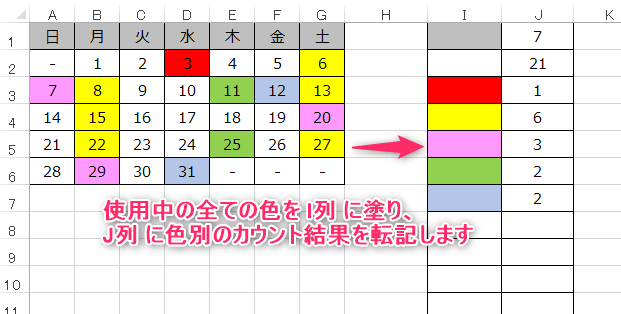
この記事がお役に立ちますと幸いです。
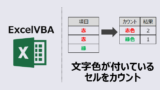
エクセルマクロ 文字色が付いているセルをカウント(動画あり)
...
「Excel自動化[最強]時短仕事術」
自動化の基礎と時短に役立つテクニック解説書
毎日の定型業務を手際良く行え、大幅な業務効率化を実現!
リンク